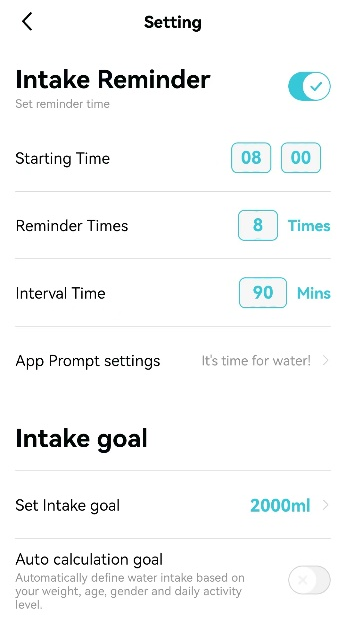Nrog kev nce ntawm smartwatches, ntau thiab ntau tus neeg tau yuav smartwatches.
Tab sis dab tsi tuaj yeem ua lub smartwatch ntxiv rau qhov qhia lub sijhawm?
Muaj ntau ntau hom smartwatches ntawm kev ua lag luam niaj hnub no.
Ntawm ntau hom smartwatches, qee tus tuaj yeem tshawb xyuas cov lus thiab xa cov suab lus los ntawm kev sib txuas rau hauv xov tooj ntawm tes thiab lwm yam khoom siv, thiab qee qhov muaj peev xwm ua tiav ntau yam kev ua kis las.
Niaj hnub no peb yuav coj koj cov npe ntawm cov haujlwm uas nquag siv hauv kev ua lag luam rau koj siv.
I. Xov tooj txawb xov tooj thawb
Thaum koj qhib cov lus thawb lub luag haujlwm ntawm lub smartwatch, cov ntaub ntawv ntawm lub xov tooj yuav tshwm rau ntawm lub moos.
Tam sim no, lub smartwatches tseem ceeb uas txhawb nqa txoj haujlwm no yog Huawei, Xiaomi, thiab peb COLMI.
Txawm hais tias tsis yog txhua lub npe txhawb cov yam ntxwv no, nws pab cov neeg siv tshawb xyuas cov ntaub ntawv ntawm lawv lub xov tooj yooj yim dua.
Txawm li cas los xij, txij li qee lub smartwatches tsis muaj cov neeg hais lus, koj yuav tsum siv Bluetooth lub mloog pob ntseg siv cov yam ntxwv no kom zoo.
Thiab tom qab qhov kev ua haujlwm no tau qhib, SMS thiab hu xov tooj hauv koj lub xov tooj yuav co hauv hom kev co kom nco ntsoov koj.
II.Ua thiab txais hu
Koj tuaj yeem hu xov tooj los ntawm lub moos.Nws txhawb kev teb / dai, tsis lees paub, ntev nias kom tsis lees txais kev hu, thiab tseem txhawb tsis muaj kev cuam tshuam.
Thaum tsis muaj lub xov tooj ntawm tes, lub moos yog lub xov tooj hu / SMS txais, yog li koj tsis tas yuav rho tawm xov tooj kom tau txais kev hu.
Koj tuaj yeem teb los ntawm lub suab lus, thiab koj tuaj yeem xaiv txoj kev teb (xov tooj, SMS, WeChat) hauv APP.
Nws tuaj yeem ua tiav los ntawm lub suab lus thaum koj teb tsis tau lub xov tooj thaum koj nyob nraum zoov.
III.Hom kev ua si
Hauv hom kev ua kis las, muaj ob yam tseem ceeb: kev ua si sab nraum zoov thiab kev ua si sab hauv tsev.
Cov kev ua si sab nraum zoov suav nrog ntau yam kev ua si sab nraum zoov xws li khiav, caij tsheb kauj vab thiab nce toj, thiab txhawb ntau dua 100 hom kev ua kis las.
Cov kev ua si sab hauv tsev muaj xws li hla hlua, yoga thiab lwm yam kev qoj ib ce.
Thiab txhawb NFC muaj nuj nqi, kom ua tiav qhov kov kom hloov cov ntaub ntawv thiab lwm yam haujlwm.
Thiab kuj txhawb nqa xov tooj ntawm tes synchronization, koj tuaj yeem ncaj qha synchronize cov ntaub ntawv hauv xov tooj mus rau lub saib.
IV.Kev ceeb toom ntse
Kev ceeb toom ntse muaj ntau dua hauv lub neej niaj hnub, feem ntau los ntawm kev txheeb xyuas cov ntaub ntawv xws li kev tawm dag zog thiab kev pw tsaug zog, muab cov lus qhia tsim nyog thiab ceeb toom, kom koj tuaj yeem kho lub xeev zoo dua tom qab kev tawm dag zog kom rov qab muaj kev noj qab haus huv.
Nws tseem tuaj yeem ua cov ntaub ntawv ceeb toom kom tsis txhob koj ploj qhov tseem ceeb thiab ceev ceev.
Piv txwv li, tom qab koj ua tiav kev tawm dag zog, koj tuaj yeem siv lub ntsej muag ntse kom pom koj cov ntaub ntawv tawm dag zog thiab ua cov phiaj xwm kev cob qhia tom ntej rau koj tus kheej.
Tsis tas li ntawd, koj tuaj yeem kho lub sijhawm ntawm lub tswb moos, teeb tsa seb lub tswb moos vibrates thiab lwm yam haujlwm los ntawm lub moos ntse raws li koj tus kheej xav tau.
Post lub sij hawm: Feb-04-2023