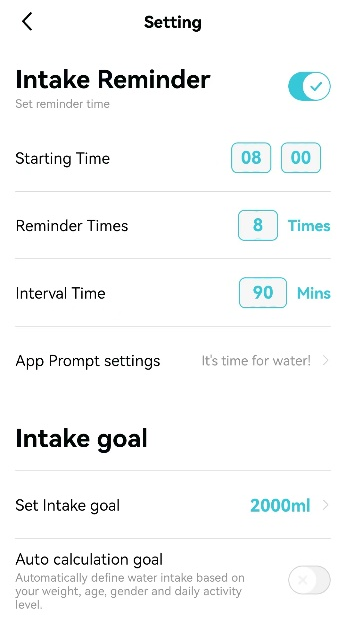Lub smartwatch, raws li lub npe txhais tau hais tias, yog ib qho khoom siv uas siv tau los ua ke nrog ntau yam khoom siv ntse thiab cov tshuab rau hauv cov khoom siv me me.
Qhov sib txawv loj tshaj plaws ntawm lub smartwatch thiab cov khoom siv hluav taws xob tsis tu ncua yog tias nws muaj ntau lub tshuab ua haujlwm sab hauv uas tuaj yeem txuas nrog cov khoom siv sab nraud.
Piv txwv li, Apple iWatch yog cov khoom siv ntse hnav uas txuas rau iPhone thiab Apple watch, thaum Android Wear OS saib yog lub moos nrog lub xov tooj smartphone ua haujlwm.
Raws li kev lag luam tshawb fawb lub tuam txhab Gartner, lub ntiaj teb hnav khaub ncaws ua lag luam yuav ncav cuag $ 45 nphom los ntawm 2022.
Wearable technology tau muaj kev cuam tshuam loj heev rau tib neeg lub neej, hloov peb lub neej los ntawm kev mus ncig txhua hnub, kev ua haujlwm thiab kev ua kis las.Hauv 10 xyoo tom ntej, kev ua lag luam hnav tau muaj peev xwm ua kom dhau lub lag luam ntawm tus kheej lub computer.
1 、 Cov tsos
Txawm hais tias nws zoo li txias, hauv kev siv tiag tiag, peb pom tias cov tsos ntawm lub smartwatch no tsis txawv ntawm lub mloog pob ntseg zoo li Bluetooth.
Tab sis muaj ib qho nthuav me ntsis nthuav dav.
Thaum cov neeg siv ua qee yam haujlwm tsis tu ncua ntawm lub moos, xws li nyem thiab zawv zawg, nws yuav tsim kev vibration me ntsis rau lub cuab yeej kom ceeb toom cov neeg siv.
Thiab thaum koj hnav lub smartwatch no, cov kev vibrations yuav zoo dua los qhia rau tib neeg kom ua haujlwm.
Raws li peb paub, lub smartwatch no muaj lub pluaj tshem tau.
Yog tias cov neeg siv xav hloov lub pluaj, lawv tsuas yog yuav tsum qhib lub hau ntawm lub dial.
Tau kawg, txhawm rau pab txhawb kev tshem tawm thiab hloov lub pluaj, feem ntau ntawm cov watches nyob rau hauv kev ua lag luam tam sim no muaj lub snap-on replaceable tsim;Tsis tas li ntawd, qee cov watches kuj muab cov pluaj xaiv interface rau kev hloov.
Qhov no yog qhov txuas ntxiv zoo ntawm Apple Watch.
2. Daim ntawv thov
Cov ntawv thov Smartwatch tau zoo heev, suav nrog ntau qhov chaw.
-Kev kho mob: Los ntawm kev siv thev naus laus zis, cov watches ntse tuaj yeem saib xyuas cov neeg siv cov ntshav siab, lub plawv dhia thiab lwm yam kev ntsuas lub cev, thiab saib xyuas cov neeg siv kev noj qab haus huv raws sijhawm, uas yuav pab tiv thaiv kab mob xws li mob plawv thiab ntshav qab zib.
-Fitness: tus neeg siv lub cev lub cev tuaj yeem saib xyuas thaum hnav lub smartwatch, thiab tus neeg siv lub plawv dhia thiab cov kauj ruam suav tuaj yeem saib xyuas seb lub cev puas tau mus txog qhov kev tawm dag zog.
-Cov khoom siv hauv chaw ua haujlwm: Cov khoom siv hnav tuaj yeem saib xyuas tus neeg siv lub sijhawm pw tsaug zog, kev ntxhov siab ntawm kev ua haujlwm, thiab lwm yam. Los ntawm kev saib xyuas lub cev, nws tuaj yeem coj cov neeg ua haujlwm kom ua haujlwm thiab ua haujlwm kom zoo dua qub.
-Leisure: Kev hnav khaub ncaws hnav kuj tseem tuaj yeem nkag siab thiab taug qab tus neeg siv lub plawv dhia thiab lwm yam kev ntsuas lub cev hauv lub sijhawm, txhawm rau hloov kho rau tus neeg siv kev noj qab haus huv.
-Kev saib xyuas kev noj qab haus huv: smart watches tuaj yeem saib xyuas tus neeg siv kev pw tsaug zog zoo, kev siv zog thiab cov ntaub ntawv lub plawv dhia txhua lub sijhawm.
-Kev qoj ib ce: hnav lub smartwatch tuaj yeem sau cov kev tawm dag zog koj ua txhua hnub thiab tuaj yeem sib piv.
Smartwatch daim ntawv thov kev cia siab: Raws li Gartner qhov kev kwv yees, smartwatch yuav loj hlob ntau dua 10% hauv 5 xyoo tom ntej.
Ntxiv nrog rau qhov muaj peev xwm ua lag luam loj hauv kev kho mob, cov qauv kev lag luam ntawm cov khoom siv hnav kuj tseem xav txog.Ntau lub smartwatches tam sim no tsuas muaj ib daim ntawv thov yooj yim: kev ceeb toom muaj nuj nqi.
Txij li cov thev naus laus zis thiab cov khoom siv tau zoo sib xyaw ua ke, ntau lub tuam txhab ua haujlwm los koom ua ke qhov "tag nrho-hauv-ib" mus rau hauv lawv cov khoom siv kho vajtse ntse.
3. Sensors
Lub hauv paus ntawm lub smartwatch yog lub sensor, uas yog ib feem tseem ceeb ntawm tag nrho cov wearable ntaus ntawv.
Smartwatches siv ntau lub micro-electro-optical (MEMS) sensors sab hauv, uas tuaj yeem ntes cov cim ntawm lub cev hauv ib puag ncig, xws li kev vibration, kub, siab, thiab lwm yam, thiab cov kev hloov me me no yuav raug saib xyuas (xws li lub plawv dhia) .
Tam sim no lub ntsiab smartwatches muaj ntau tshaj 3-5 sensors ua nyob rau hauv;Lawv suav nrog accelerometers, gyroscopes, barometers, geomagnetic sensing, thiab lwm yam.
Dhau li ntawm kev siv dav hauv cov khoom siv hnav, lawv kuj tau siv los saib xyuas lub cev ib puag ncig peb, xws li kub, siab, thiab lwm yam.
Thiab qee cov smartwatches muaj ntau hom sensors.
Apple Watch Series 3 suav nrog: accelerometer, gyroscope, geomagnetic sensing thiab optical heart rate sensor.
Cov sensors no tau koom ua ke hauv Apple lub smartwatches, thiab cov neeg siv tuaj yeem saib xyuas lawv lub cev ntawm cov khoom siv no.
Qee lub smartwatches tseem yuav tau nruab nrog lub ntsuas ntsuas siab uas tuaj yeem ntsuas tus neeg siv lub cev thiab muab cov lus tawm tswv yim.
Tsis tas li ntawd, nws tseem tuaj yeem ntsuas tib neeg cov kev ntxhov siab thiab cov ntaub ntawv lub plawv, thiab txawm tias ua haujlwm nrog cov kws paub txog kev noj qab haus huv los sau cov ntaub ntawv ntsig txog kev noj qab haus huv, xws li kev pw tsaug zog thiab qib kev ntxhov siab.
Tsis tas li ntawd, qee lub watches ntse kuj tau nruab nrog lub ntsuas lub plawv (uas tuaj yeem sau tus neeg siv lub plawv dhia hauv lub sijhawm tiag tiag) ua haujlwm pabcuam;lawv kuj muaj cov haujlwm xws li GPS system, suab paj nruag playback thiab lub suab pab.
4 、 Muaj nuj nqi
Smartwatch muaj zog heev, tab sis nws kuj tuaj yeem hais tau tias nws tsuas yog kev kho kom zoo nkauj xwb, thiab nws cov haujlwm tsis txawv ntawm lwm yam khoom siv hluav taws xob.
Cov ntse saib feem ntau suav nrog cov hauv qab no.
(1), pedometer: lub cuab yeej ntse uas tuaj yeem pab tib neeg ua kom muaj kev noj qab haus huv.
(2) Huab cua huab cua: Nws tuaj yeem muab cov ntaub ntawv huab cua raug thiab tuaj yeem hloov kho cov ntaub ntawv huab cua raws li tus neeg siv lub cheeb tsam, yog li ua rau tus neeg siv kev mus los yooj yim dua thiab nyab xeeb dua.
(3), lub sij hawm: koj tuaj yeem teem lub tswb moos kom ceeb toom koj tau txais, lossis txuas nrog koj lub xov tooj los teeb lub tswb kom tsis txhob cuam tshuam lwm tus.
(4), Xov tooj thiab SMS ceeb toom: Koj tuaj yeem teeb ceeb toom rau cov xov tooj tshwj xeeb lossis SMS kom tsis txhob hu xov tooj.
(5) Kev Them Nyiaj: Nws tuaj yeem paub txog kev them nyiaj online lossis txuas nrog lub xov tooj ntawm tes kom paub txog lub xov tooj ntawm tes rov ua haujlwm.
(6), huab cua huab cua: tuaj yeem txuas nrog huab cua software kom tau txais huab cua huab cua hauv zos, av noo thiab cov ntaub ntawv cua.
(7), navigation: ib qho chaw tuaj yeem teeb tsa ua qhov taw qhia kev taw qhia, tso cai rau cov neeg siv kom muaj kev nyab xeeb thiab txhim khu kev qha thaum nyob hauv kev txav.
(8), Suab paj nruag playback lossis Bluetooth ntaus ntawv them nyiaj: Bluetooth tuaj yeem paub cov suab paj nruag hloov mus rau lub moos;los yog hloov cov ntaub ntawv los ntawm xov tooj ntawm tes suab paj nruag ncaj qha los ntawm saib;Thaum khiav, koj tuaj yeem siv Bluetooth headphones los mloog koj cov nkauj pob zeb nyiam, thiab lwm yam.
5 、 Kev ntsuas kev nyab xeeb
Ib qho tseem ceeb tshaj plaws kev ruaj ntseg nta ntawm lub smartwatch yog kev txheeb xyuas tus kheej.Thaum koj siv lub smartwatch, nws yuav sau tag nrho koj cov ntaub ntawv qhia txog tus kheej hauv smartwatch, thiaj li ua kom koj cov ntaub ntawv muaj kev ruaj ntseg.
Thaum lub smartwatch txuas nrog lub xov tooj, tus neeg siv yuav tsum sau tus password kom qhib lub cuab yeej.
Yog tias tsis muaj tus password, tus neeg siv tsis tuaj yeem saib cov ntaub ntawv hauv smartwatch.
Cov neeg siv tuaj yeem txuas lawv cov khoom siv rau lub smartwatch ntawm Bluetooth lossis lawv tuaj yeem siv lwm yam khoom siv los txuas.
Thaum ua ntej siv Bluetooth txuas, koj yuav tsum xyuas seb koj lub xov tooj puas tau hloov kho rau qhov tseeb version (Android 8.1 thiab siab dua).
Tsis tas li ntawd, thaum lub cuab yeej txuas nrog Bluetooth, tus neeg siv kuj yuav tsum tau nkag mus rau tus password ruaj ntseg teeb tsa hauv xov tooj kom ua tiav cov txheej txheem txuas.
Ntxiv nrog rau kev lees paub thiab kev ruaj ntseg nta, lub smartwatch tseem tuaj yeem tshawb xyuas yog tias tus neeg siv nyob hauv lub xeev tsis zoo (xws li pw tsaug zog) thiab ceeb toom tus neeg siv sijhawm.
Tsis tas li ntawd, lub smartwatch tuaj yeem kuaj xyuas yog tias tus neeg hnav muaj kab mob lossis muaj lwm yam teeb meem kev noj qab haus huv (xws li kev haus cawv, kab mob plawv, kab mob ntsws, thiab lwm yam).
Post lub sij hawm: Nov-24-2022